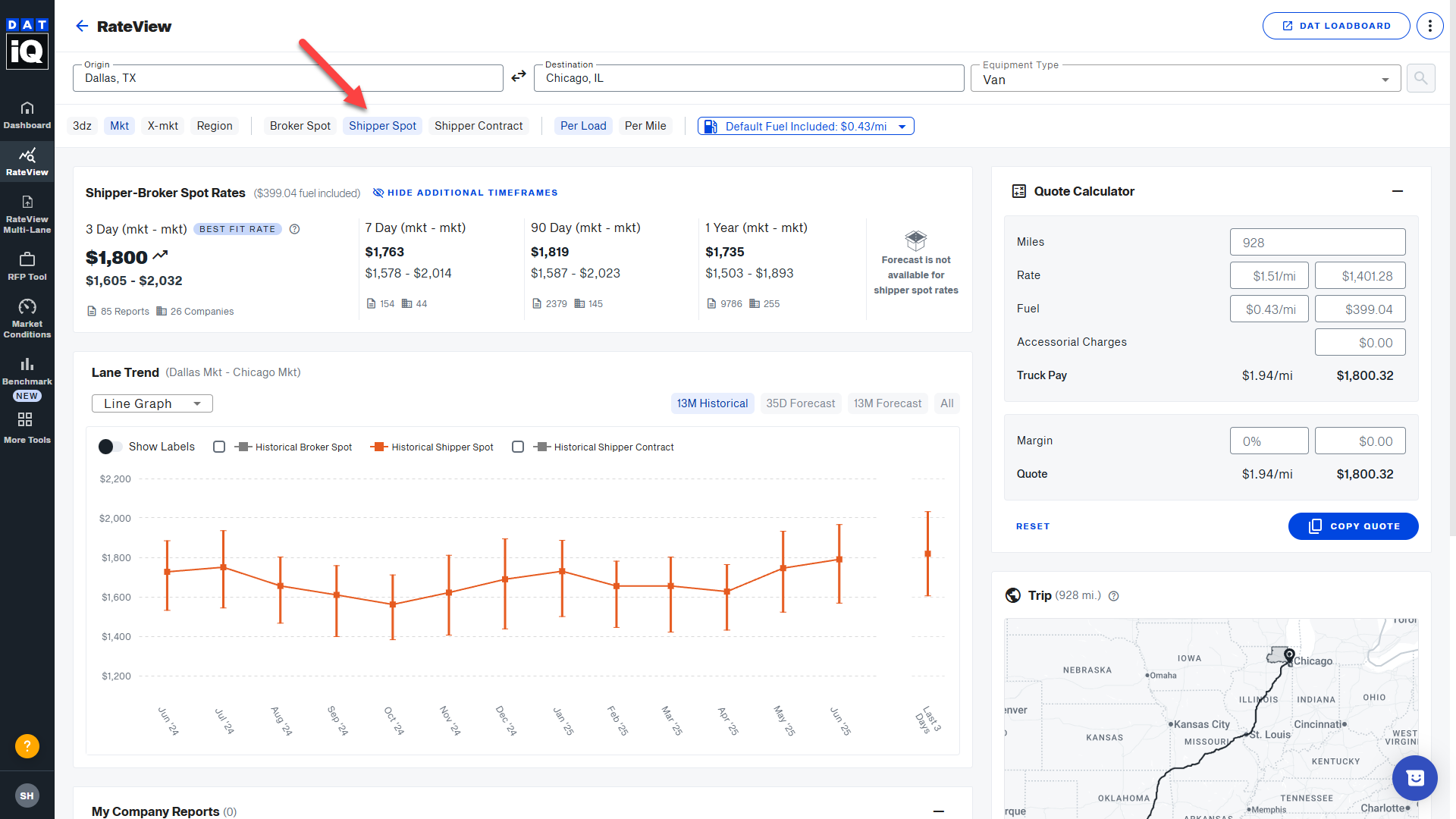What is a "Shipper Spot Rate"?
A shipper spot rate is the price a shipper pays a broker to move a load under a spot market agreement. This is a one-time, on-demand rate—not a long-term contract rate.
Why is the Shipper Spot Rate Add-On important?
For brokers, it provides a reliable benchmark to analyze sell-side margins, eliminating the guesswork that comes from relying only on internal data.
For shippers, it delivers transparency into what others are paying in the market, helping them challenge inflated quotes, react quickly when contract rates fall through, and avoid overpaying in volatile lanes.
What are the main benefits?
For Brokers:
- Benchmarking: Compare your spot rates to the market’s actual shipper-paid averages.
- Margin Analysis: See sell-side pricing with greater accuracy.
- Better Pricing Decisions: Reduce risk and guesswork.
For Shippers:
- Negotiation Power: Validate spot quotes with independent, third-party benchmarks.
- Cost Control: Avoid overpaying when markets shift.
- Faster Response: Act quickly when routing guides fail or urgent capacity is needed.
For Both:
- Largest Dataset in the Industry: Broader and more accurate than tools limited to internal or small-scale data.
- Flexible Access: Available in iQ RateView, API, and Snowflake.
How do I buy it?
To purchase the Shipper Spot Rate Add-On:
- You’ll need an active RateView Basic, Pro, or Premium subscription.
- If you already have an API integration agreement, and access to DAT Developer portal, your DAT Sales rep will help enable access.
- If you don’t, you may need to add a connexion license. Contact your DAT sales rep to get started or follow your usual process for iQ add-ons like Ratecast.
Where can I find Shipper Spot Rates within iQ Rateview?
Shipper Spot Rates can be found in the following areas within iQ Rateview:
- Four Current Rate Cards: If applicable based on your selected geography and time parameters.
- Historical Rates: Up to 13 months of historical Shipper Spot data will be available.
- Graph Selections: Shipper Spot rates will be an available option within both the Historical and All graphs.
- Table Views: Shipper Spot data will be included in relevant table displays.