iQ Benchmark includes a set of margin metrics that allow brokers to measure profitability over time and across different attributes. These tools make it easier to track performance, identify anomalies, and make data-driven decisions to improve operations.
Where to find Margin metrics
Margin metrics appear throughout the application in different objects.
1. Position by Rate Type
- Navigate to Position by Rate Type in the left-hand menu.
- Select the metric dropdown and choose Gross Margin or Margin Percent.
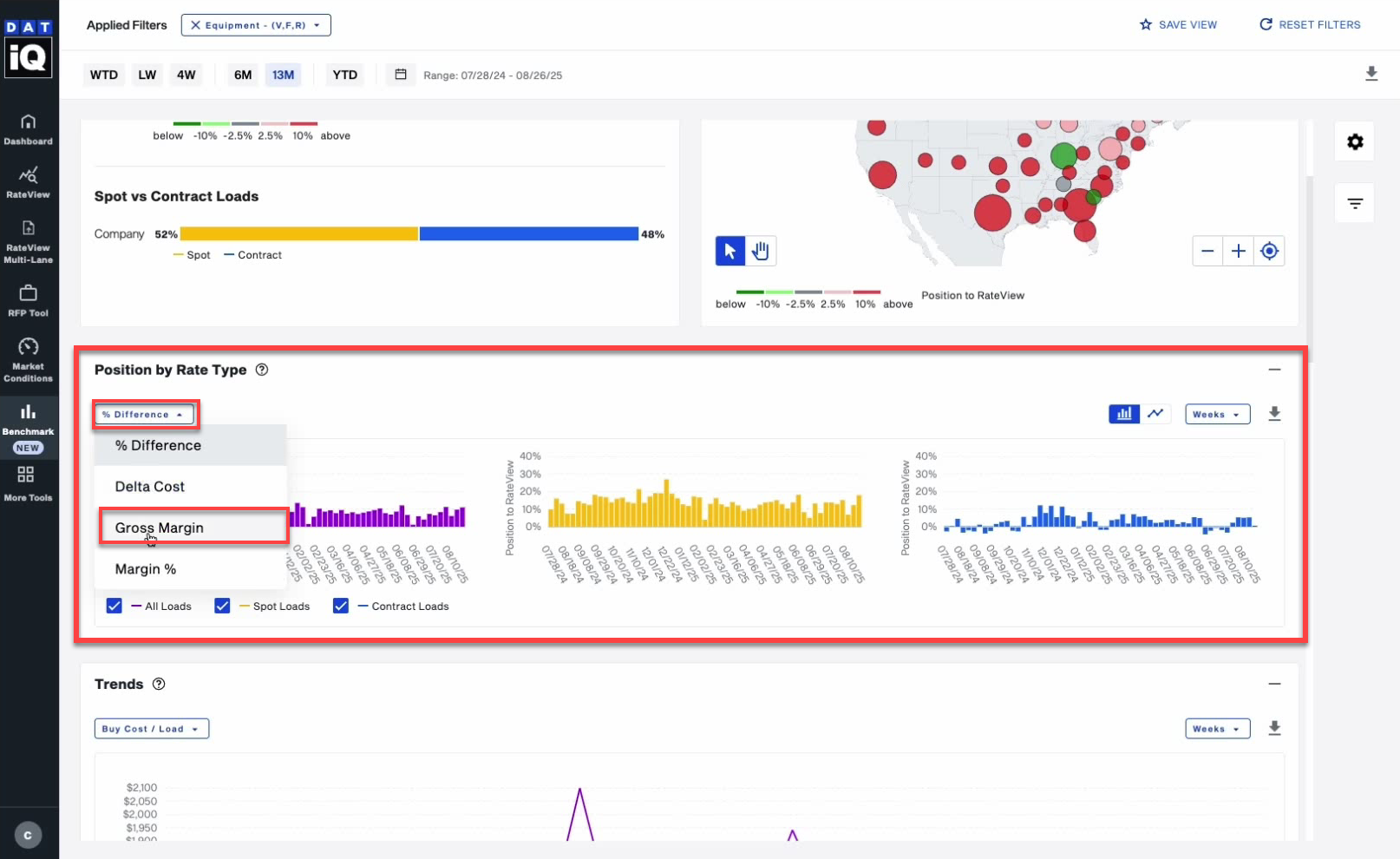
- The table updates to show margin data alongside buy and sell rates.
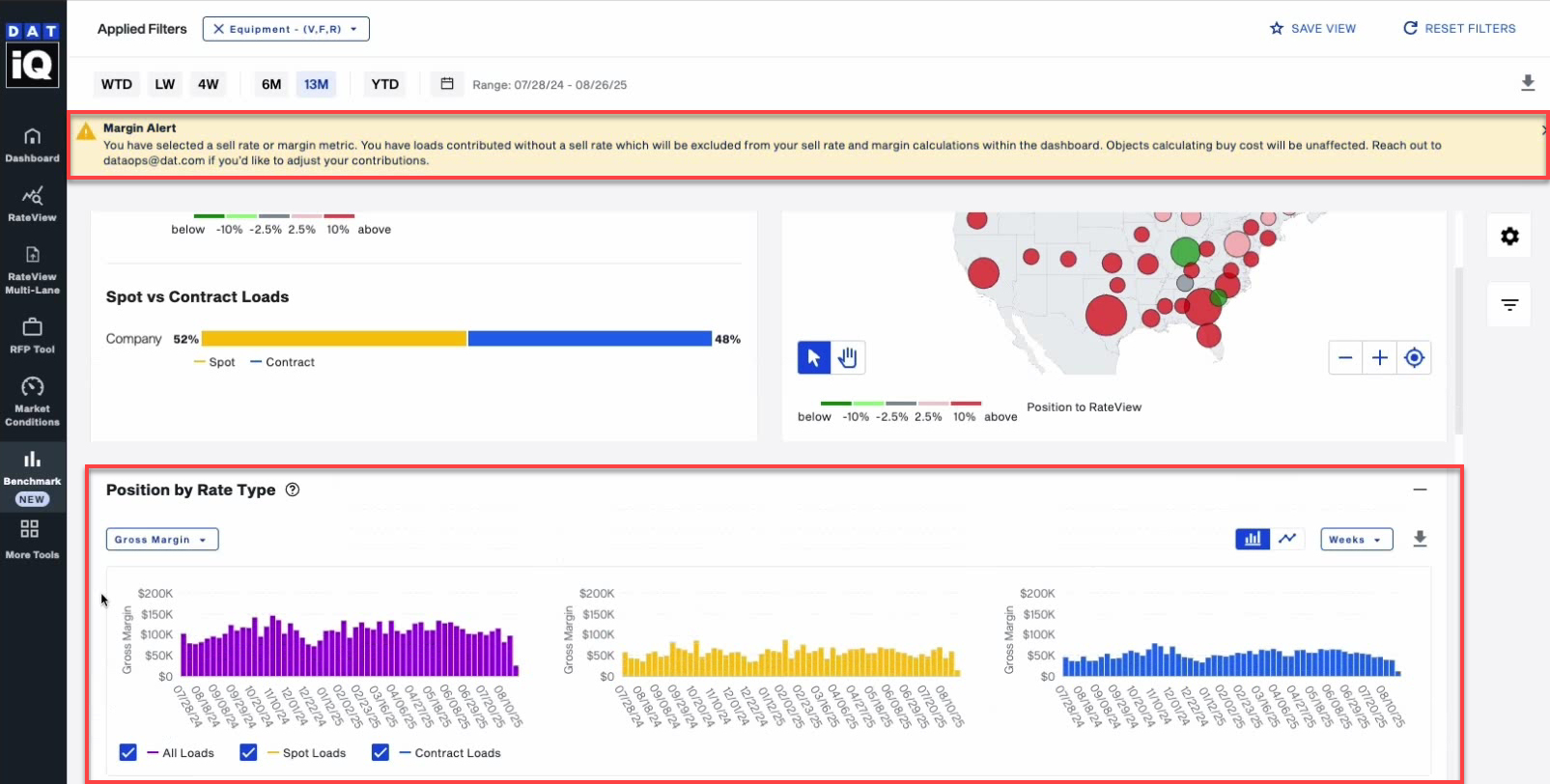
2. Trends Analysis
- Go to Trends Analysis.
- In the metric selector, choose from:
- Sell rate per load
- Buy vs. Sell rate comparison
- Margin per load
- Gross margin
- Margin percent
- Use the timeline controls to view trends by week or over longer periods.
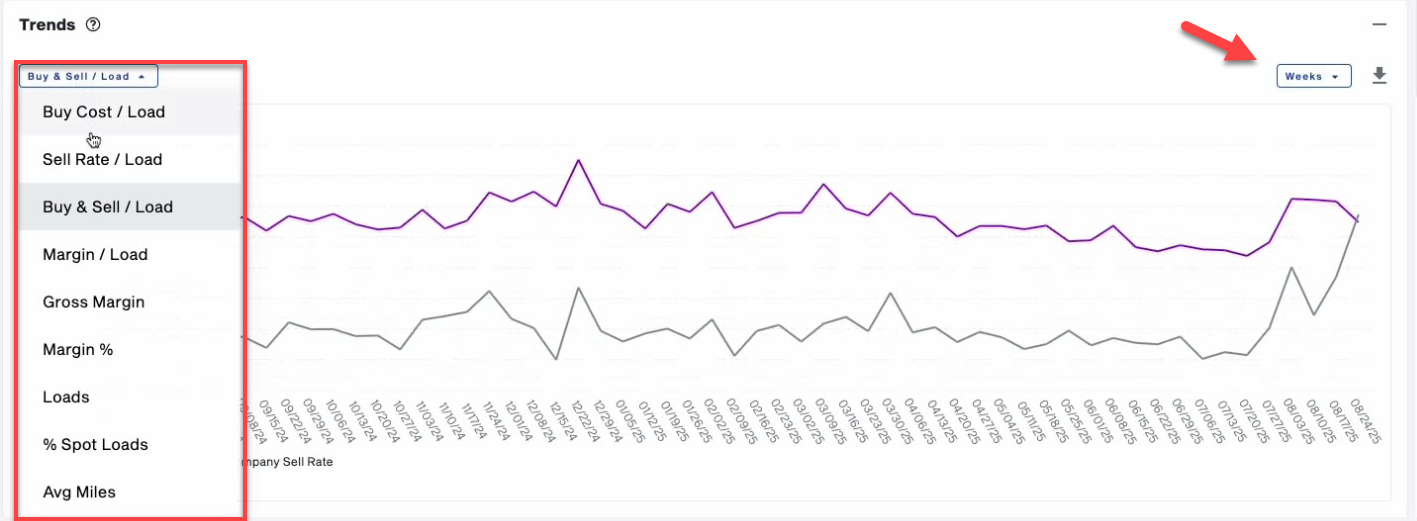
3. Metrics by Attributes
- From the navigation, select Metrics by Attributes (formerly “Metrics by Cost”).
- Pick an attribute such as Shipper, Carrier, or Load Planner.
- The chart displays:
- Vertical axis (Y-axis) = total margin
- Color shading = margin percentage
- Use filters to compare performance across different attributes.
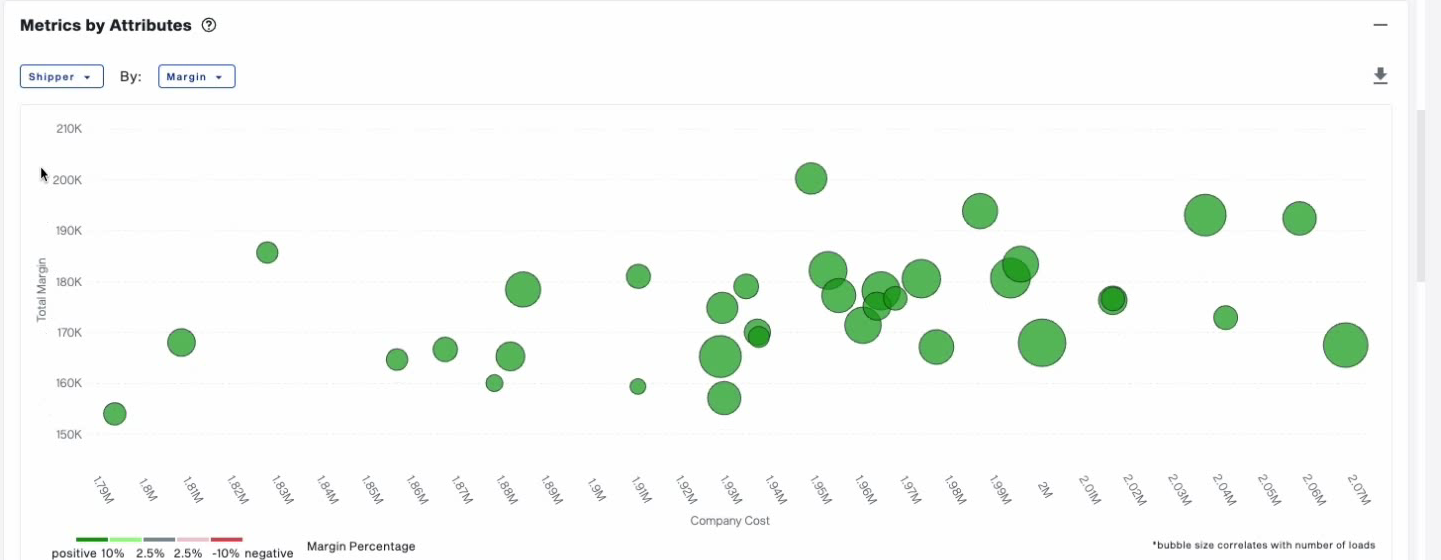
4. Lanes Table
- Drill into a lane or filter down to a subset of data.
- The Lanes Table displays Sell Rate, Gross Margin, and Margin Percent.
- Loads without sell rate data appear as “--.”
- Sort by Margin per Load(ascending or descending) to quickly identify opportunities or risks.
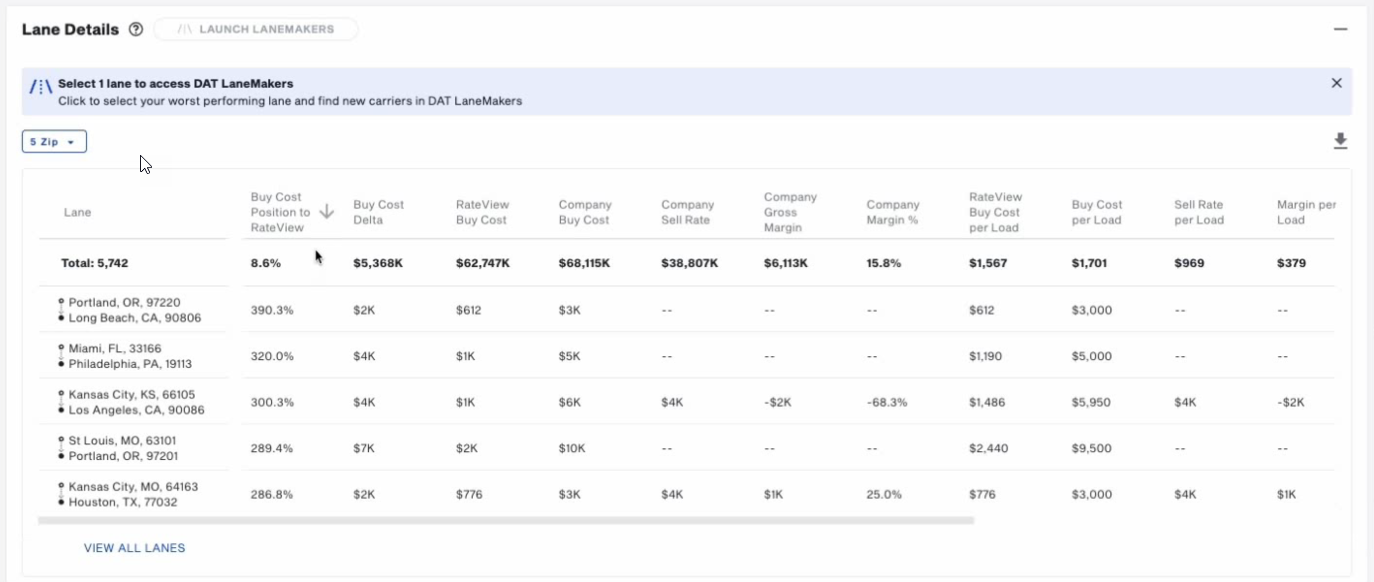
5. Download Load Detail
- In the upper-right corner, click Download Load Detail.
- Exported files include all margin metrics, enabling detailed offline analysis in Excel or BI tools.
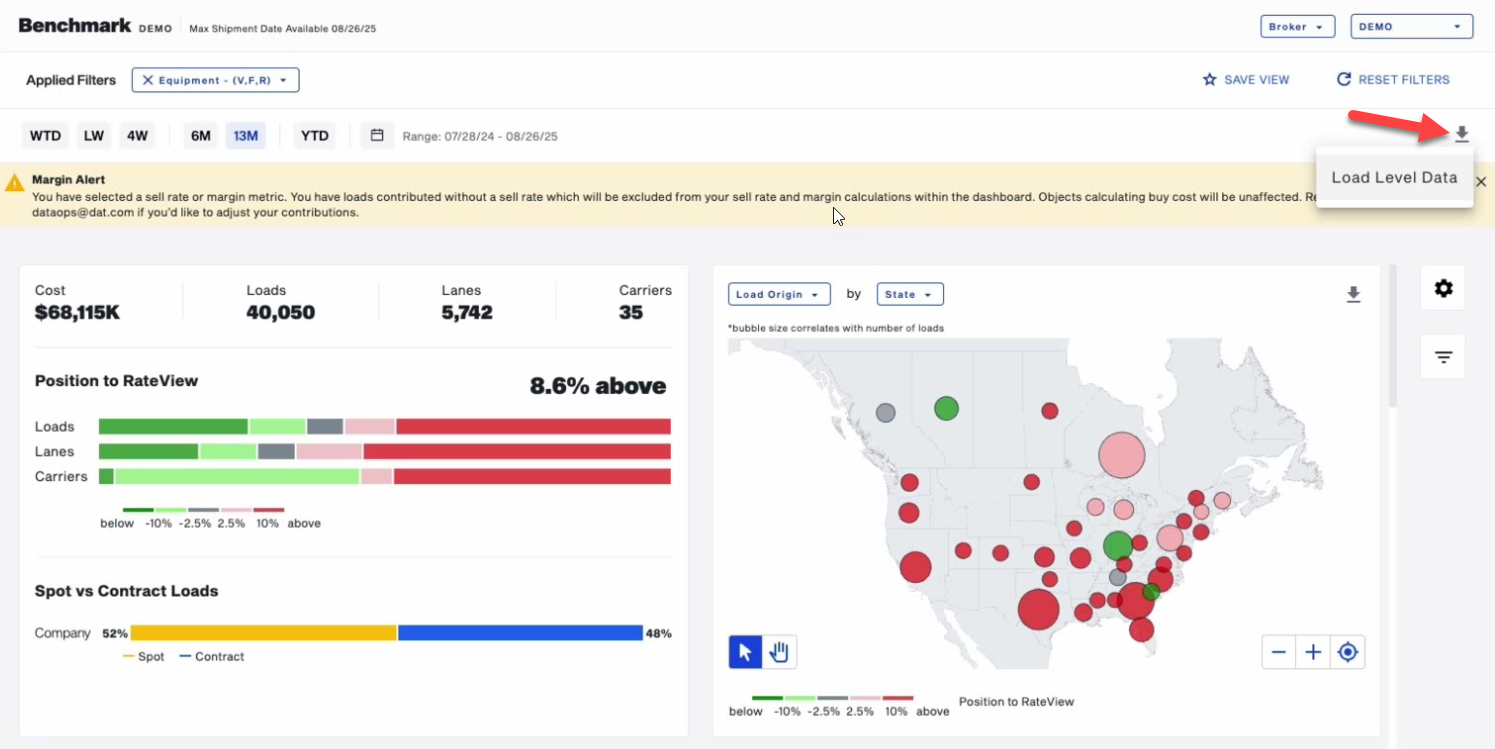
Use Cases
- Identify anomalies: Spot sudden dips or spikes in margin and drill into root causes (e.g., load count differences).
- Optimize by lane: Sort margin per load to find strong opportunities or weak areas needing attention.
- Analyze by attributes: Compare shipper, carrier, or planner margins to uncover performance differences.
- Monitor buy vs. sell trends: Ensure pricing strategies are sustainable over time.
Data Requirements
Margin metrics require sell rate data:
- If your organization does not submit sell rate data, margin metrics will be unavailable (grayed out).
- If only some loads include sell rates, you’ll see an alert banner. Margin formulas will only apply to those loads.
- Loads without sell rates appear as “--” in the tables.
Tip: Most brokers already submit sell rates. If you’d like to add this capability, contact your DAT representative.
Why This Matters
By combining buy and sell rates with margin calculations, iQ Benchmark helps you:
- Grow strategically by focusing on profitable lanes
- Renegotiate or adjust operations in low-margin areas
- Detect unusual shifts in performance before they become bigger issues
With margin metrics, you always have a clearer view of your business’s financial health and can take action to improve profitability.
